The comprehensive webinar checklist

“No wise pilot, no matter how great his talent and experience, fails to use his checklist.”
-Charlie Munger, American businessman, lawyer, investor, and philanthropist
Webinars are fast becoming one of the most effective tools for sharing your message with audiences around the world.
They can also help be an effective marketing tool, helping you generate new revenue, and build your influence.
With a good plan in place, a webinar is relatively simple to do. This being said, they take a fair bit of planning and communicating if you’d like them to be successful (ie. having people show up and find your message impactful/useful.)
With this in mind, we have drawn on our collective experience here at SpeakerHub to create this useful checklist for webinar hosts.
We wanted to convert these ideas into a very practical format, so we created a two-page PDF checklist that you can print off and change to suit your needs.
Items are grouped by date and times. You can add your own items and notes, as well as some of the finer details for the webinar.
Click here to download our printable webinar checklist two-page PDF, or scroll down to copy and paste the list below.

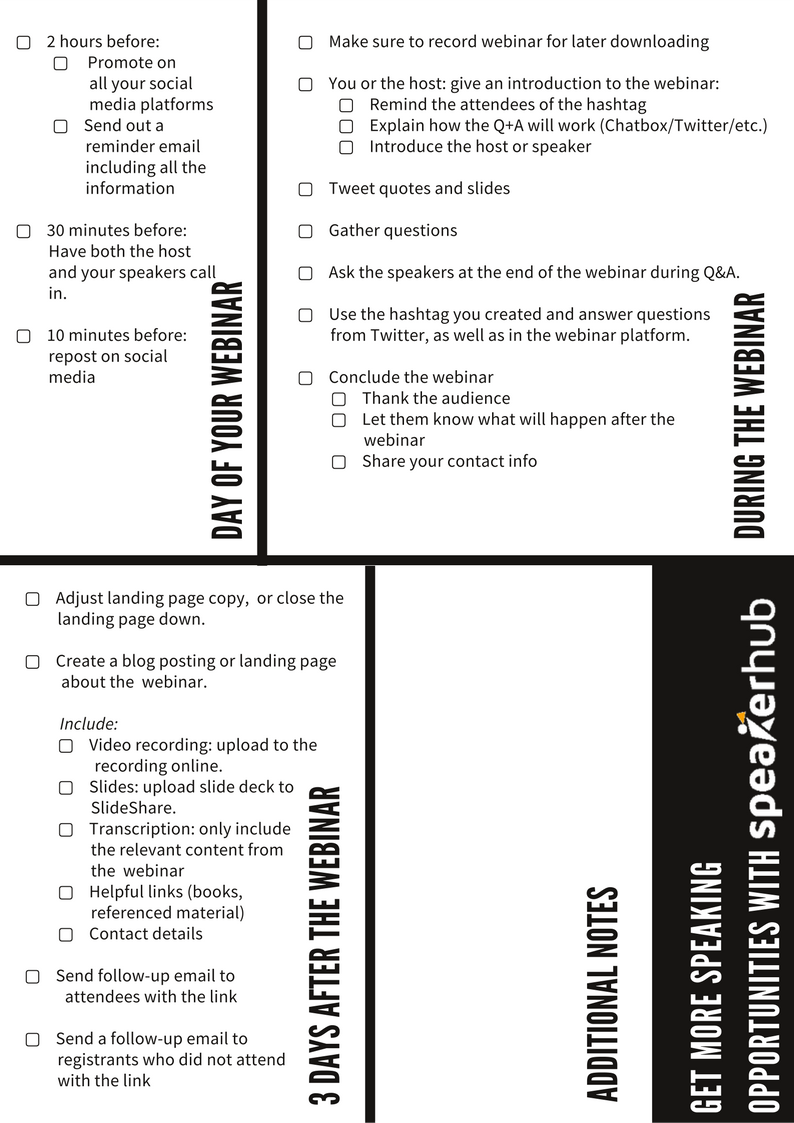
Click here to download a printable two-page PDF of this checklist.
6 Weeks Before
- Pick your topic
- Pick a date
- Pick speakers and/or hosts and co-hosts
- Set your goals and metrics for the webinar
4 Weeks Before
- Select webinar platform to host webinar on
- Decide whether you want to link directly to webinar platform from the registration page, or whether you will email them with sign-in details before the webinar
- Create registration landing page
Make sure to include:
- Title of the webinar
- Description of the topic and benefits
- Date/Time with timezone converter
- Sign-in information and/or contact info
- Speaker bios, headshots, and description of their topic
- Hashtag and social links
3 Weeks before
- Work with your speakers to create an outline of the webinar
- Create first draft of webinar slide deck
- Promoting the webinar
- Social Media
- Blog post
- Email List
- Website pop-up or banner
- Online advertising
- PR
2 Weeks before
- Upload slide deck into webinar platform
- Do a dry run of webinar with your hosts and speakers
- Test audio, visuals, videos, and slides
- Make any final changes to the set up or slide deck.
- Set up 4-5 Tweets that you can post during the webinar with slides or quotes.
3 days before
- Send out a reminder email to all attendees. Include:
- Sign-in information or link
- Date and time with timezone converter
- The benefits of attending
- The webinar hashtag
- What will happen after the webinar if someone cannot attend
- Speaker/Host/Co-Hosts: Decide on where the physical location, make sure it:
- Has a flawless internet connection
- Has a minimal background and good lighting (if you will be on camera)
- Is quiet and you will not be disturbed.
Day of your webinar
- 2hrs before:
- Promote on all your social media platforms
- Send out a reminder email including all the information
- 30 minutes before: Have both the host and your speakers call in
- 10 minutes before: repost on social media
During the webinar
- Make sure to record webinar for later downloading
- You or the host: give an introduction to the webinar:
- Remind the attendees of the hashtag
- Explain how the Q+A will work (Chatbox/Twitter/etc.)
- Introduce the host or speaker
- Tweet quotes and slides
- Gather questions
- Ask the speakers at the end of the webinar during Q&A.
- Use the hashtag you created and answer questions from Twitter, as well as in the webinar platform.
- Conclude the webinar
- Thank the audience
- Let them know what will happen after the webinar
- Share your contact info
3 days after the webinar
- Adjust landing page copy, or close the landing page down
- Create a blog post or landing page about the webinar. Include:
- Video recording: upload the recording online (ie. YouTube)
- Slides: upload the slide deck to SlideShare.
- Transcription: only include the relevant content from the webinar
- Helpful links (books, referenced material)
- Contact details
- Send follow up email to attendees with a link to the blog/landing page
- Send a follow up email to registrants who did not attend with a link to the blog/landing page
Click here to download a printable two-page PDF of this checklist.
If you’re a frequent webinar host, what else would you add? What might you remove? Contact us here.
Find out how you can start getting more speaking opportunities with SpeakerHub: Find out more about how SpeakerHub works.










