How to Write an Engaging Webinar Script

Webinars are a potent marketing tool. A free webinar can provide value to contacts and be used as a lead magnet. However, whatever the purpose, it will only be effective if your webinar is engaging and informative.
A webinar script determines the flow of your presentation and your key ideas. If you want an engaging webinar that your attendees will remember, you must first have an engaging webinar script.
Here’s how to write a powerful script:
1. Give an overview of the webinar
Give potential attendees a rundown of the topics that will be covered in the webinar.
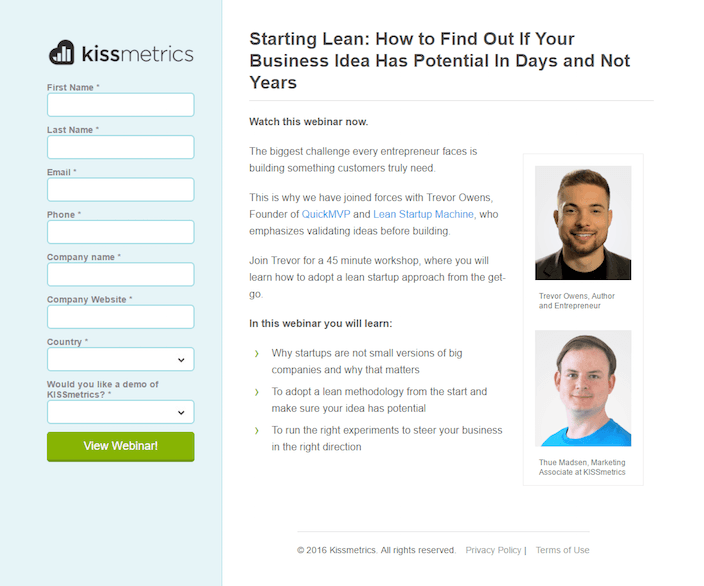
Source: Instapage
The title of your webinar should already give people an idea of what they can learn. Kissmetrics, for example, also has a clear synopsis of what potential attendees may learn on the webinar landing page.
So as an example, if you’re holding a webinar on baking cookies, you may enumerate the topics at the start of your script something like this:
-
What makes cookies so great?
-
How to make cookies?
-
Ideal taste and texture
-
Do’s and Don’ts when making cookies
-
Common baking mistakes and how to fix them
-
Wrap Up
A webinar overview serves a similar function to sleeve notes on a book. Your audience will know what your webinar will contain and when, and it can also encourage them to stay throughout your presentation.
2. Introduce yourself
Include an introduction of yourself in your script. This will establish your authority to hold a webinar on this topic. Here’s how you should introduce yourself:
-
Give the attendees an idea of what you do
-
If possible, list some known brands you have worked with. If you’ve signed a non-disclosure agreement, mention that you’ve worked with a ‘notable brand’ in the industry they’re in.
-
Show a roadmap of what you have achieved. That establishes you as an experienced speaker worth listening to.
-
Avoid buzzwords and jargon, and use a conversational tone.
You should also mention what you do in your free time, even if it’s kind of off-tangent. You should aim to humanize yourself so that the audience relates better to you.
Take note, however, that your introduction should not take up a significant portion of your webinar. Two or three minutes are more than enough for an introduction.
3. Explain your goal
After you’ve provided value by introducing yourself, the next section of your script should be what your audience can expect from the webinar. So, if you’re giving a webinar on video editing, it would be reasonable to tell your audience that they can expect to edit much more efficiently than before and learn some new techniques.
If your methods are tried and tested, and you’re confident from experience that your methods will do what you say they’ll do, you may be very specific with the goals your audience can achieve after they listen to you. For example, you can say that your audience will be able to edit video 25% faster after applying your tips.
Remember to always focus on the specific benefits of your webinar, not on the general topics your audience will learn. So, instead of saying you’ll teach SEO, tell your audience that they’ll learn how to create a strategy to rank well in search engine results. If you help your audience visualize what they can achieve, they are more likely to stick around and listen to you.
4. Engage them with storytelling
Storytelling shows the ideas you’re conveying have real-life applications. It also helps humanize you.
But how can you incorporate storytelling in your script? Here are some examples:
-
Insert personal experiences. Explain how applying the tips you’ll discuss helped you achieve so-and-so a goal
-
Incorporate descriptive language. You want the audience to get a clear picture of your experiences in their minds.
-
Use body language and hand gestures to emphasize points.
So if you’re giving a webinar on helpful video editing tips, you can include a real-life story on how you managed to beat an important deadline.
5. Divide main content into points
Your script should divide the main content into points, making it easier for your audience to understand.

Source: Zoom
Dividing content into points doesn’t just mean transforming text-heavy paragraphs into bullet points. It also means segmenting a complex topic. So, for SEO, you could have the following topics:
-
Finding your niche
-
Using relevant keywords
-
Building backlinks
-
Optimizing your website
You may then tackle these topics separately and in greater detail. To help you in the actual presentation, you can include keywords in each subtopic in your script. When you see them during the actual presentation, you’ll know exactly what to tell your audience.
6. Add closing comments with next steps
Your closing comments should wrap things up properly and leave a lasting impression on your audience. To close your webinar, you need to incorporate the following elements:
-
A summary of your main points
-
Answers to frequently asked questions
-
An invitation to future webinars or online courses
-
A call-to-action that promotes your product or service
For instance, Wix did not just give attendees SEO advice at the end of their presentation. They also encouraged their audience to join other Wix communities online. That’s an excellent way to get the audience to interact with your brand.

Source: Wix
If your webinar was part of an onboarding process, inform the attendees of the next steps. That also includes informing them that you’ll email them the presentation deck.
7. Read Over the Script with Your Team
You have your outline, the body filled with essential tips and examples, and your complex topics divided into easily digestible chunks. Now read your final webinar script in front of your team. It’s an excellent way to see if the script flows as well as it reads. This is also the point where you check for grammar and remove any typos from your presentation.
Here are some specific ways that reading your script out loud can help you:
-
It will help you pinpoint any awkward or abrupt transitions in topics
-
It will allow your team to suggest more appropriate terms to use
-
It helps you memorize your presentation flow.
Gather your team's insights, and make the necessary changes to ensure your final script is cohesive.
In Closing
A good webinar is dependent upon a great webinar script.
Start with a section explaining what you expect your audience to learn. Your webinar script should also establish you as an authority to give this webinar on this topic.
Use storytelling and visuals to make your webinar more engaging. In addition, divide content into points to help your audience understand you. Finally, include your closing comments. They should summarize the webinar and explain the next steps your audience should take.
Follow these tips, and you’ll have a webinar script that will engage your audience.
About the author:
Nicholas Rubright is the communications specialist for Writer, an AI writing assistant designed for teams. Nicholas has previously worked to develop content marketing strategies for brands like Webex, Havenly, and Fictiv.






