Interactive presentations: How tech can help increase audience engagement

There is no denying that the advancement of technology has had a major change in almost all aspects of business—including presenting and professional speaking.
The good news is that most of these changes are positive, and can have a major impact on your ability to engage with your audience and get your message across.
Technology has changed the way speakers and audiences interact before, after, and even during a presentation.
Event apps, connecting on social media, video, and live Q&As and polling can help you fill seats, and make your presentation interactive and livelier.

We will jump into the different techniques and tools, but first—is your presentation style outdated?
What are some of the trending presentations styles that are attractive to modern audiences?
Key trending presentation styles that will amp up engagement
Instead of the standard get-up-and-speak presentation, try one (or a combination) of these three trending presentation styles to get your audience involved, creating an experience they could not get by not being in the room.
1. Fireside Chat
A fireside chat is a simple, informal conversation between a presenter and a host, somewhat like a relaxed interview. To maximize a fireside chat’s effectiveness:
Have a clear idea of what you want to say:
-
Decide on the key points of your chat in advance and organize them so that information can build on information. Discuss these points with your interviewer before getting on stage.
-
Interact naturally with the interviewer instead of turning the chat into a heavily structured, predictable interview, or worse, a monologue interrupted by a few scripted questions, be as interactive as possible. The spontaneity will keep the audience engaged.
-
Involve the audience right off the bat. Open the floor to questions right away, and have someone available to screen questions submitted by the audience online. Make regular eye contact with members of the audience, keeping them a part of the conversation.
In a fireside chat, information can be shared in a way that is more relaxed and less formal, making conversations less structured and more experiential, which will engage your audience.
2. Unconferences
Unlike traditional conferences, unconferences are driven purely by participants rather than moderators.
Elements of an unconference:
-
Introductory presentation: Introduce the main points and ideas, what your desired outcomes are, and how the session will function
-
Group discussion: an audience member identifies a topic they want to learn about, while others will add to that idea, or add new ones.
-
Form natural groups to answer questions: Suggest that if an audience member hears a question they have the answer to, they should say something. Then let the group break up naturally into smaller discussions as the group shares knowledge. Make sure you are right in there answering questions as well.
-
Learn how to do [this one thing]: While different discussions are happening, you can teach smaller groups how to do certain things based on your expertise. Instead of trying to get the attention of the entire room, float from discussion to discussion offering key insights and practical advice.
-
Share insights: bring the group back in for another discussion on what was learned, what the next steps are, and how to further explore the topic,
3. Question-Driven Presentations
When we think of presenting, the first thing we think of is a speaker standing in front of an audience lecturing, while the audience members sit there trying to absorb the information. This traditional presenting method has been a staple of most conferences for decades, until now.
The question-driven presentation method takes the traditional model and flips it on its head.
The audience members are the ones who drive the content by asking for exactly what they need out of the presentation.
This type of presentation can take two forms, audience members ask questions either:
-
while they are present in the room, or
-
in advance, online.
Many presenters find that gathering questions in advance is more effective, since the audience can address their questions through different forums, email, social media and polls.
This will give participants more time to think of their questions rather than scramble to ask them at the end of the presentation.
In this way the speaker will know exactly what the audience is interested in and will address those concerns.
Additionally, many people struggle with having the confidence to speak up in front of a large number of people. By allowing them to ask questions in advance we get to include those who may feel shy about participating.
However, if collecting questions in advance is not an option, there are apps, such as SpotMe that allow audience members to ask questions during a presentation—anonymously or publicly—and let their voices be heard, even if they are shy about speaking in public.
4. Panels with interactive tech
From simple polling to microphones that operate through participants’ smartphones, getting your audience to interact with your panel can be the difference between the event being a success or a flop.
3 types of interactive panel technology tools
-
Audience response systems: If you are concerned that your audience members might not have personal devices or reliable wifi in order to interact, you can rent or buy hardware that will enable your audience to interact with the stage.
Examples of providers include: Reply Systems, Turning Technologies, or CLiKAPAD.
-
Social media: This is one of the easiest ways to drive engagement and create a trackable buzz about your panel.
For example, during panel discussions you can hashtag your event on Twitter, and project the results on a screen using Twitterfall.
-
Apps, text, and web-based programs that rely on audience members using their devices. There are hundreds of apps available, but some of the highest rated are: Sli.do, Poll Everywhere, and Glisser
Here is an exhaustive comparison of providers from 2018.
Many conferences are using meeting apps that have polling and Q&A functionality, such as Lanyon, DoubleDutch, or Quickmobile. So ask the event planner what app tools are available to you.
Keep your audience engaged before and during your presentation
Audience engagement can be planned in three stages: before, during, and after the presentation.
The three stages are correlated, and you need to give them equal attention. Whatever you do at one stage can affect the engagement at another stage.
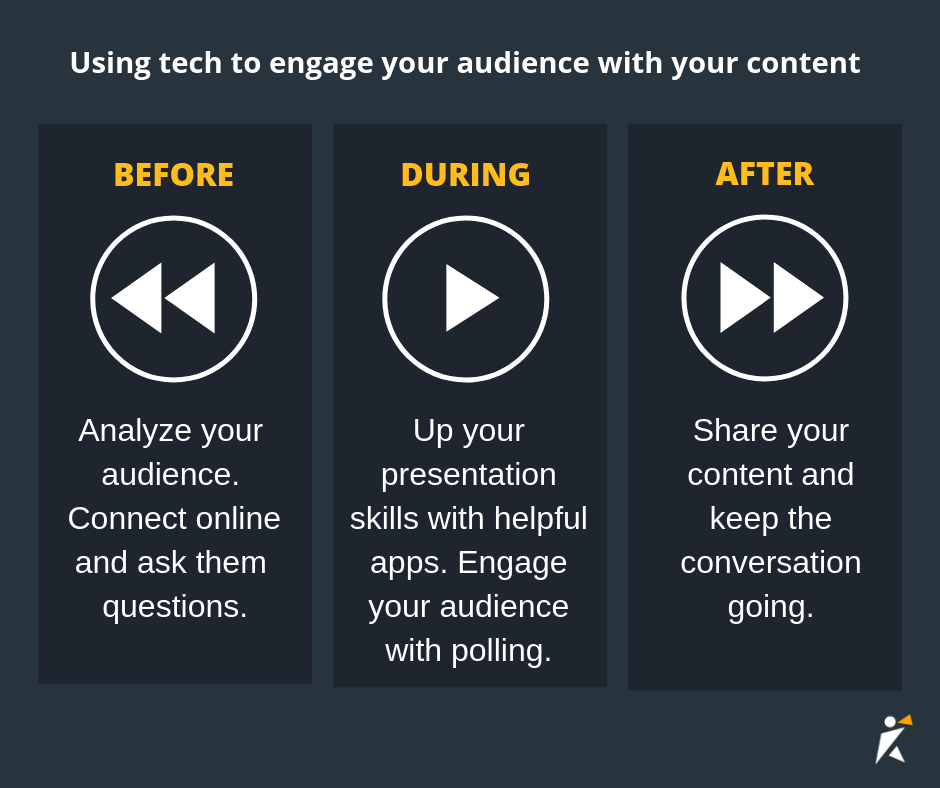
Before your presentation
Before you present, make sure you find out as much as you can about your audience.
Analyze the target audience so that you can create ways of engaging with them properly.
There are several ways how you can research your audience:
If you have been invited to speak at a conference, make sure to ask the event organizer about audience details such as age, demographics, educational background, and experience. This will help you tailor your presentation to their interests and needs.
Normally, everybody who registers for a conference gives their email address. You can ask the event organizer to share their list of participants with you to help you with your research. You could send registrants a personalized email giving them a teaser of your content and asking them to connect with you.
This will allow you to create a personal relationship with the attendees and understand their interests and requirements.
You could also send out a poll or survey to find out what they know, need, and are looking forward to learning about.
Find out more about apps that will help you with every step of the process here: 21 Smartphone apps for presenters
During your presentation
During your presentation, technology can come in handy in keeping your audience engaged. One example would be using live polls.
Polls will not only measure audience members’ level of understanding, but will also keep them entertained.
MIMS Clinical Update Conference in London came up with a great way to use polls to engage their audience with their content. They showed pictures of sick patients and asked participants to vote for suggested treatments. The speaker would then analyze each treatment and discuss the pros and cons.
Another way to keep an audience engaged is by using social media platforms, especially when it comes to Q&A sessions.
You can have the audience submit their questions via Twitter, hashtagging the event, then when it comes to the Q&A session, you will have a pool of questions waiting to be answered.
6 ways to keep the audience engaged online after the presentation
Just because an event has finished, doesn’t mean that you should stop interacting with the audience.

-
Send a thank you note/email to all of the attendees who have participated in the event and make sure to request feedback regarding the presentation.
This will reiterate that you appreciate them and that you are open to continuing the conversation.
-
Share photos and video of the event on social media platforms, and be sure to tag participants so they can share their experiences with their networks.
Create a short-reel video of the highlights of the event and share it. It can be a good recap for the people who went, and will encourage people who didn’t go, to try and catch the next conference.
There are various social media tools through which to share photos and videos, such as Facebook, Instagram, Twitter, and YouTube.
Most of your audience will be on at least one, if not all of these channels, and connecting with them on social media can keep the audience engaged long after the live presentation.
-
Use SpeakerHub’s Shared Folders (found under “My account”) to help you share content with your audiences and generate new leads.
On SpeakerHub you can create “information packs” for each of your talks, webinars or training sessions, and share them with your audience. You can add to these packs those slides, publications, books, videos, articles and external links that you have mentioned in your talks.
Find out more about SpeakerHub’s Shared Folders “Connect audiences & generate leads with your content: Shared Folders now available”
-
Share your slide deck on SlideShare and email the link to your audience so they can go back and review your content or share it with their network if they liked what you delivered.
-
Collect testimonials. Don’t forget to grab screenshots or save text in a Google doc of all the testimonials you receive. Don’t forget to check all tweets referencing the event hashtag too. These testimonials will be useful down the line to use on social media, your website, or even your email signature, as a method to show you are credible, helping you attract and engage new audiences.
-
Collaborate on content. If the event was comprised of important people, journalists, bloggers, or social media influencers, offer them your expertise. Whether it’s a collaborative article, a guest post, an interview, or a selfie, having a different voice sharing your message can not only engage your audience in a different way but can expose you to whole new audiences, gain you more followers and more speaking engagements.
Each speaker finds their own techniques for forming connections with their audience on and off stage. Technology can make audience engagement easier, giving you reach, around the globe, to completely new audiences.
Find out more about applying to events looking for speakers here.






