The problems most public speakers face and the 7 apps that will save the day

Most people with smartphones use around 10 apps every single day. From messaging apps to cameras, apps help us customize our devices so they become tools useful for our specific needs.
Smartphone apps are only getting better. There is a much wider selection than just a few years ago. They are now better quality, better supported, with more functionality.
In the iconic worlds of Apple’s 2009 ad slogan, “There’s an app for that,” even when it comes to to public speaking. There are dozens of tools you can start using today to help become a better speaker.
Today, we are looking at 7 major issues that speakers face, and which apps can help you improve — no matter your speaking style.
Problem 1: You suffer from pre-presentation anxiety
Solution: Calm your brain waves with HiveBrain.
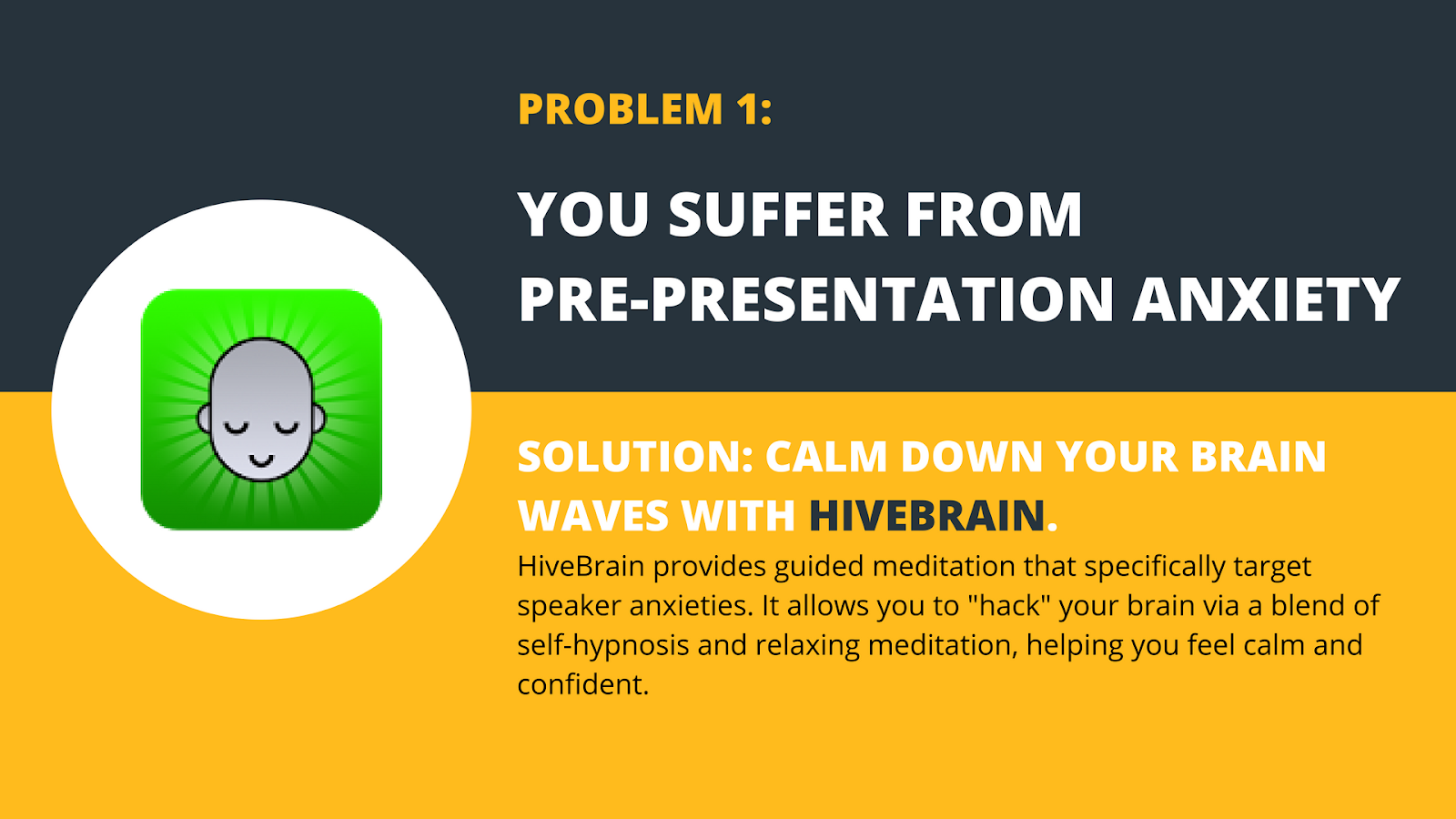
Many speakers can be fine for weeks leading up to a presentation, but in the moments when you wait to begin your talk, your nerves can spike and threaten your ability to deliver a clear and impactful message.
The key to managing anxiousness is to find a way to calm yourself down.
HiveBrain provides guided meditation that specifically targets speaker anxieties. Instead of practicing your speech, you can use HiveBrain to "hack" your brain via a blend of self-hypnosis and relaxing meditation, helping you feel calm and confident.
Download Hivebrain for Public Speaking.
Problem 2: You struggle with audience engagement
Solution: Get them to engage with the help of Glisser

10 years ago it was the norm for a speaker to stand in the front of an audience lecturing, while the audience sat there and tried to absorb all the information. But now audiences are looking for something more experiential — something they couldn’t get by watching a video on YouTube.
They want to feel involved. Whether this is through polls or questions, the ability to interact in some way with your content will help them absorb and retain in ways simply lecturing can’t.
When it comes to audience engagement, Glisser is the complete package.
You can create a unique URL just for your session, where the audience will be able to see and download your slides, participate in polls, write personal notes, share specific pieces of content on social media, join in a live Q&A, vote on content and offer feedback.
Even if you only use a quarter of the available tools, it will still put you head and shoulders above the presenters who are still standing on stage lecturing.
Problem 3: You use too many filler words
Solution: Find out what your crutch words are and track them using Ummo
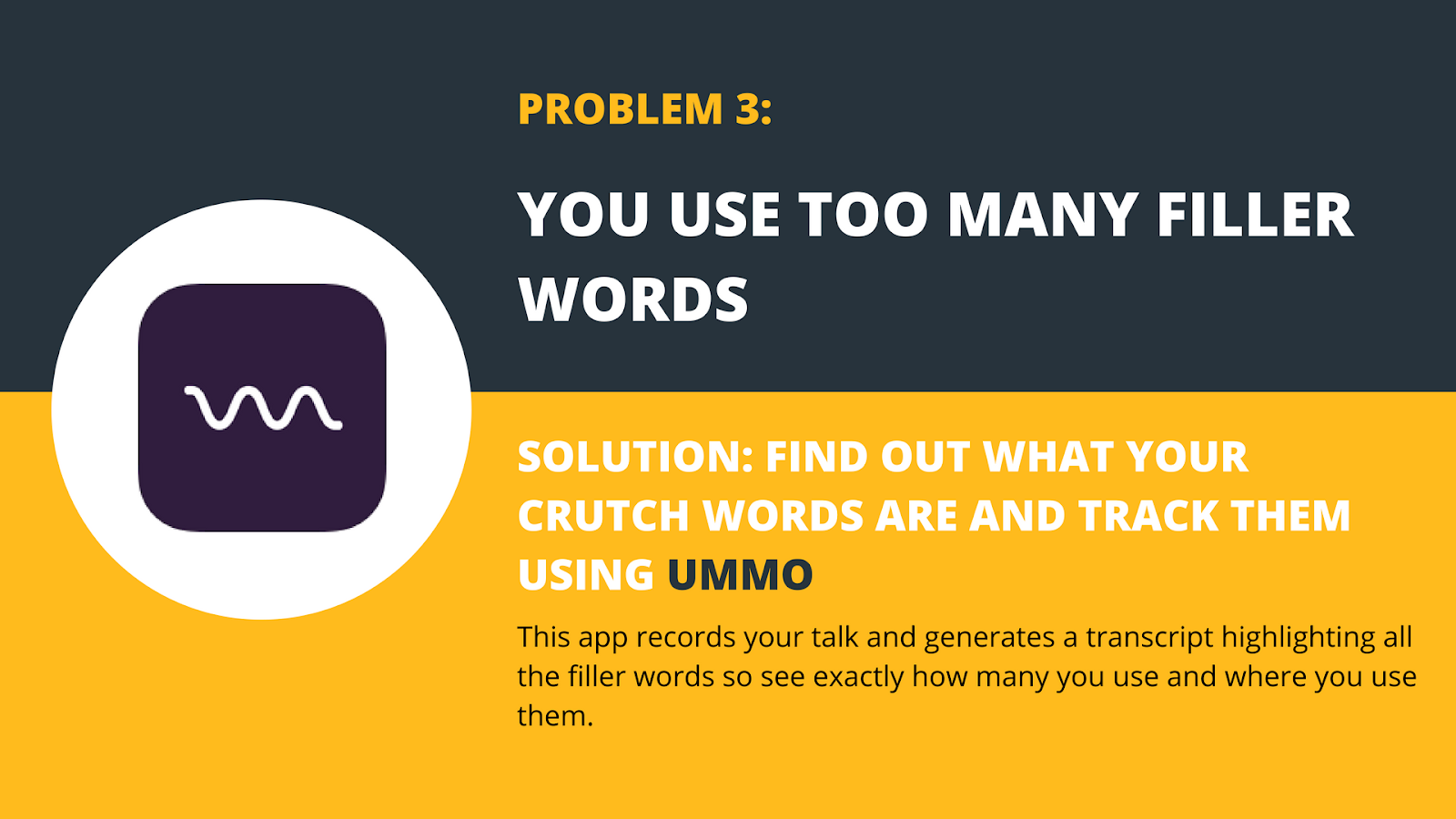
It is common for most people to use some filler phrases, such as “like,” “so” and “you know,” both on and off stage, but it can become a problem when they start getting noticeably overused. Then they can become a distraction, making you come across as less intelligent or less experienced.
Awareness is the first step in solving the problem of filler words.
Communications expert and author of “Smart Talk: The Public Speaker’s Guide to Success in Every Situation,” Lisa B. Marshall, recommends that speakers record themselves and listen to the recordings five minutes a day for two weeks.
Let us introduce you to Ummo. This app records your talk and generates a transcript highlighting all the filler words so see exactly how many you use and where you use them.
While you might not want to eradicate them entirely (and end up sounding like a robot), using less will help you come across as intelligent and credible.
Problem 4: You speak too fast
Solution: Get a good rhythm going with Pro Metronome.

Sometimes when we get nervous or we believe we have a lot of content to cover (and perhaps not enough time to do it), we start speeding through our speech, racing to get all the content in and scoot off stage.
But a speedy talker can not only confuse and exhaust the audience, but limits the amount of information listeners will be able to absorb and retain.
At the same time, speaking too slowly or at a monotonous pace can bore your audience and cause them to lose interest in you and your content.
Pro Metronome is no ordinary metronome. While it can keep a simple beat if that all you want, it can do so much more.
Polyrhythms, the use of two or more conflicting rhythms, might sound difficult, but Pro Metronome helps you intuitively use them so your talk speeds up and slows down at the right moments.
You can track your tempos through on-screen color changes, vibrations, or sounds.
Problem 5: You forget what you’re supposed to say.
Solution: Have your next line ready with PromptSmart Pro

The average speaker finds it difficult to memorize large sections of text, especially if the information is highly detailed, heavy in statistics, or filled with important technical specifications. Instead of bluffing it or reading off your slides, use a teleprompter.
And this is no ordinary smart teleprompter.
It turns your smartphone into a teleprompter that you can take with you anywhere and edit as you need. You can create or import documents and then set the app to play the script, allowing you to customize the speed and font size.
PromptSmart Pro also uses voice recognition technology and can tell when you have gone off script, either to answer a question or explain something in further detail. Instead of just continuing to roll out the text, it waits, and only starts rolling again when you get back on script.
Problem 6: You have trouble staying within your time slot
Solution: Manage your time effectively with SpeakerClock

Having your talk run over time can leave your pace all over the place. Going off on too many tangents in the beginning, then struggling to squeeze in all your content right at the end while the event organizer is waving you off stage is unprofessional and makes you look inexperienced.
Likewise, finishing your talk too quickly and then having an extended Q&A to fill the excess time can make it seem like you didn’t prepare properly (and most audiences don’t love sitting through very long Q&As).
If you’ve watched TED or TEDx Talks (or been on stage yourself), you’ve probably seen the big digital clock at the foot of the stage which tells speakers how long they’ve been on stage. The TED clock inspired the creation of the SpeakerClock app.
SpeakerClock is a full-screen, LED-style countdown clock. The simple design also includes a traffic light feature that alerts you when your time is coming to an end.
Problem 7: Your accent is possibly hard to understand
Solution: Make your talk clearer and more lively with Orai

When speaking internationally (or even nationally if you speak a different dialect to most of your audience), your accent could make you difficult to understand.
Orai is an interesting new app that can help.
You can either record your whole presentation, or play with one of the challenges (like introducing yourself for 60 seconds, tongue twisters, etc.)
Orai will record you speaking, then offer you feedback. Like how many filler words you used, how clear your enunciation was, your pace, and whether you had enough vocal variation/energy.
It will also provide you with an interactive transcript which can be really helpful to all speakers, even if accents are not a concern.
Interested in exploring other apps that will help you improve your professional speaking? Read this article “21 Smartphone apps for presenters” next.
Want to be listed as a speaker on SpeakerHub? Find out more here.





