How to Make Your Poster Stand Out at a Virtual Conference With These 8 Killer Tips

Presenting your poster online during a virtual conference is a whole new ballgame compared to presenting it in person at a conventional conference. When utilizing virtual conferences, it is impossible to reach the same levels of participation and involvement as when attending in-person conferences. In addition, you won't have access to the same presentation opportunities.
What you will have is the opportunity to present your findings to an audience of individuals from a wider range of backgrounds. In addition, a website that is professionally designed can potentially bring in more customers. However, when presenting your poster online, there are a few things you need to keep in mind.
Comply with the Required Dress Code
People who work in research can often lack experience in the social realm, but you shouldn't allow this to derail your presentation. It is known that people do form opinions based on appearance. Therefore, you need to choose an acceptable outfit for the event, in the same way that you would prepare for an in-person presentation.
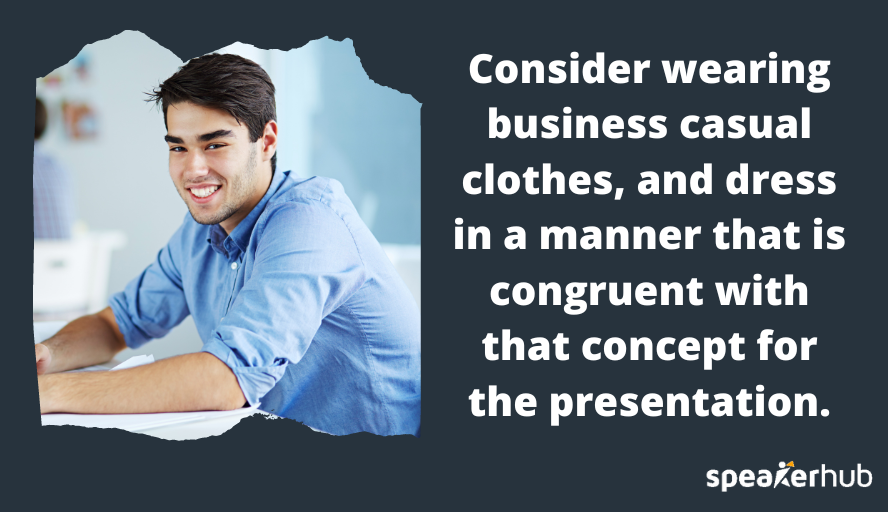
You don't need to wear a suit, because doing so in a virtual environment may make you appear to be overdressing and trying too hard. Instead, consider wearing business casual clothes, and dress in a manner that is congruent with that concept for the presentation.
Adhering to an acceptable dress code will put you in an appropriate state of mind for the event. In addition, you'll show your audience that you care about how you present yourself to them and the job you do for them.
Choose Your Location
Location is important when presenting online. Make sure there are no distracting elements in view behind you. Keep your approach and appearance uncomplicated.

When it comes to lighting, it’s important that the area around you isn’t too dark. You should try to conceal the fact that you are using a light source, if possible. Also, avoid lightning glare.
Finally, find a quiet place to give the presentation, one that is free from interruptions caused by noise and other distractions. You can cut down on the quantity of ambient noise even further by taking measures such as closing any open windows and placing a sign on the door.
Close All Other Apps During Your Presentation
If you close all unnecessary apps, you can ensure that your presentation's upload and download speeds will be as fast as possible.
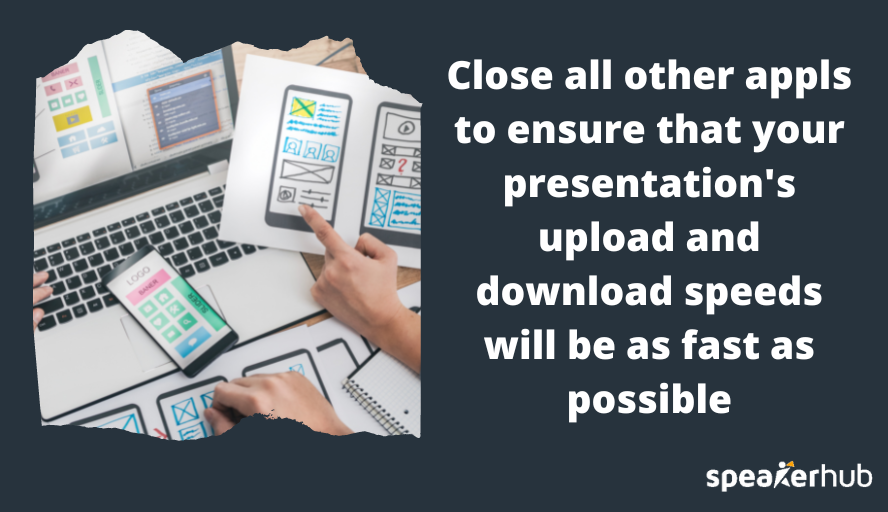
As a result, there will be a lower risk of encountering technical issues or mistakenly divulging information that you would have preferred to keep private.
Maintain a Top-Notch Internet Connection
Verify your connection's functionality and that the speed at which data are uploaded and downloaded is adequate and does not vary greatly.
The platform will probably give you an indication of the amount of data transfer that you need to be able to handle. In addition, there are certain minimum internet speed requirements when participating in a video conference. Make sure you can comply with both.

Your audience won't be able to follow the presentation very well if your audio and video are lagging.
If the video conference platform has an app, you should download it. Your speed and efficiency will increase if you use this approach rather than just web browsers. Applications are also more dependable.
Utilize the Strength of Tutorials and Templates to the Fullest

Software that enables planners to hold a virtual poster session frequently includes templates that users can download. "Template support" is the term used to describe this functionality. Even if that isn't the case, you might still be able to order some online. However, you should first consult with the publishers. Utilizing official templates lowers your risk of running into any technical problems. Isn't it better to focus on presenting rather than trying to solve issues?
By guaranteeing the proportions, quality, and format are exactly what you require, approved templates help you make the most of the design. Investigate platform-specific tutorials that include tips and recommendations on how to use the site. This will increase your self-assurance and let you pay closer attention to your presentation.
Practice, and Then Practice Some More
As with an in-person presentation, you should practice your virtual conference presentation many times. As a result, you ought to have prepared what you will say in advance. If you find some parts, e.g. any included music, doesn't sound good, you'll have plenty of time to adjust it.
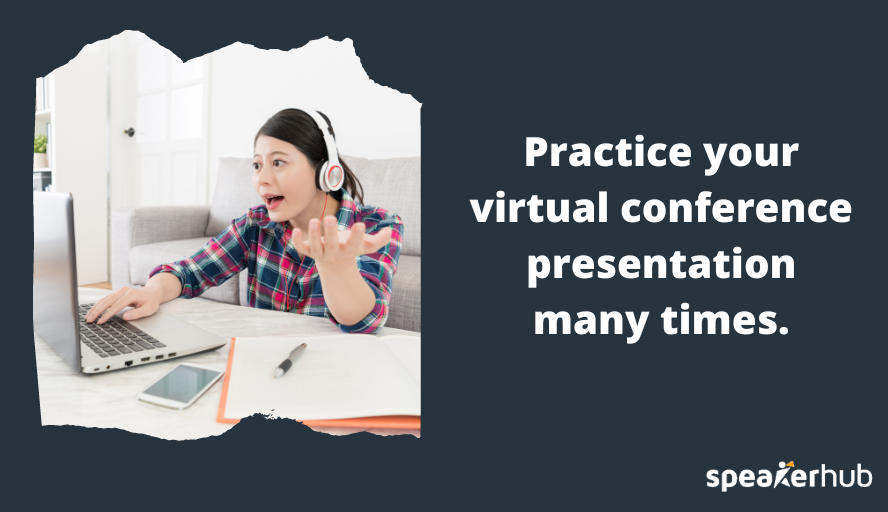
Try presenting to some of your friends or coworkers via Zoom or similar to get a sense of the format. If you do this, you will better understand the ideal seating arrangements, the ideal lighting and background noise levels, and where you should look during your presentation. Additionally, you'll have an opportunity to evaluate your audio and video quality.
Include images and sound
High-quality videos and music can enhance the aesthetic appeal and engagement of internet advertisements, similar to how photos can. The good news is that audio and video information can be easily embedded in online posters. On the other hand, in-person ones don't allow it for some strange reason.
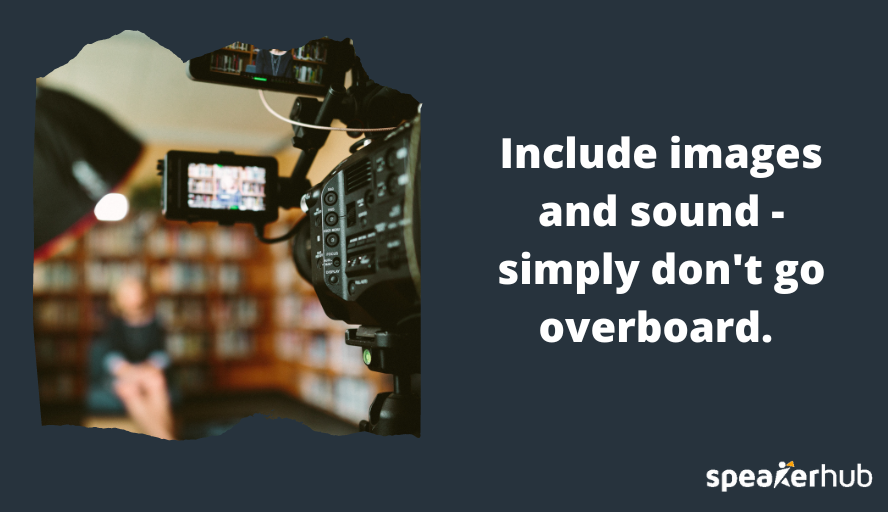
Simply don't go overboard. The audio and video included should be useful in telling the story and sharing the findings from your investigation. For instance, they might present sophisticated three-dimensional models, precise illustrations of the behavior of the research subject, or cutting-edge procedures. Verify that the platform you will use is compatible with the tools you intend to use and their formats. This will help you avoid encountering unnecessary issues at the last minute.
Use hyperlinks in your text
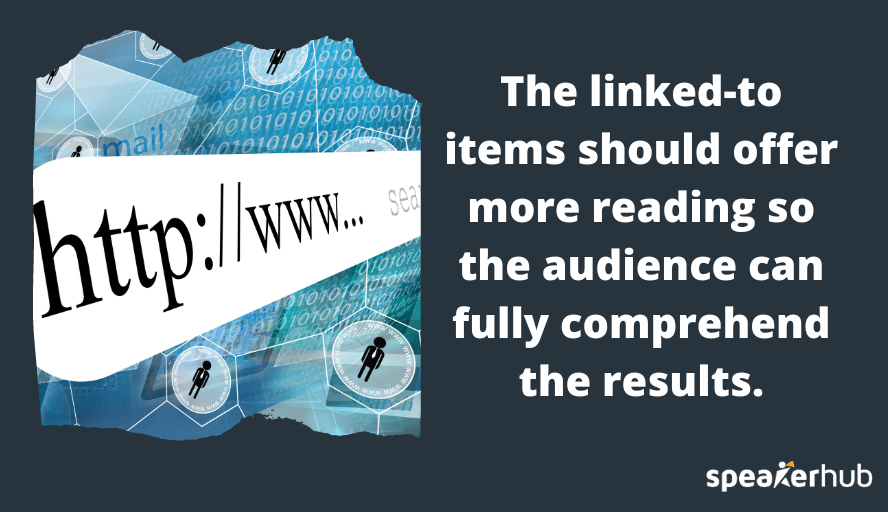
The incorporation of hypertext links in posters displayed online is an additional advantage. Verify that you have included them in yours. The linked-to items should offer more reading so the audience can fully comprehend the results. You may, for instance, include a link to some of your earlier research that has been published, or to a piece that provides a thorough description of a new concept, even to websites that are important to your research.
Conclusion
Posters that can be viewed online are a great way to reach a larger audience in the scientific community. But to be effective, you need to write and style them in a way that makes sense and is enjoyable to read.






