SpeakerHub Website Update No.2: Improved Profile Sharing and Editing
We’ve been working hard to roll out some amazing new improvements and new features on the SpeakerHub website.
Show your SpeakerHub profile with visually stunning, animated, embeddable cards
Direct event organizers to your SpeakerHub profile with these new embeddable cards. Add them to your own site, to other sites in your network, and share with event organizers so they can directly add them to their event page.
Top three reasons to use your embedded speaker card:
-
Instantly integrate these cards into your website. Your detailed profile is one click away.
-
Show that you are available to speak, train or moderate, apart from your main professional activity.
-
Don’t copy and paste all your info, job titles, and topics to an event organizer: simply send them the card, and direct the website visitors to your SpeakerHub profile.
Your personalised card will display:
- your name,
- your job title(s),
- your topics and areas of expertise,
- your location,
- and the languages you speak.
You can even pick the colour you prefer, and embed it to your site.
See the cards in the three different colours here:
Editing your profile is now cleaner, clearer and easier
We’ve made the profile editing tool clearer and easier to navigate.
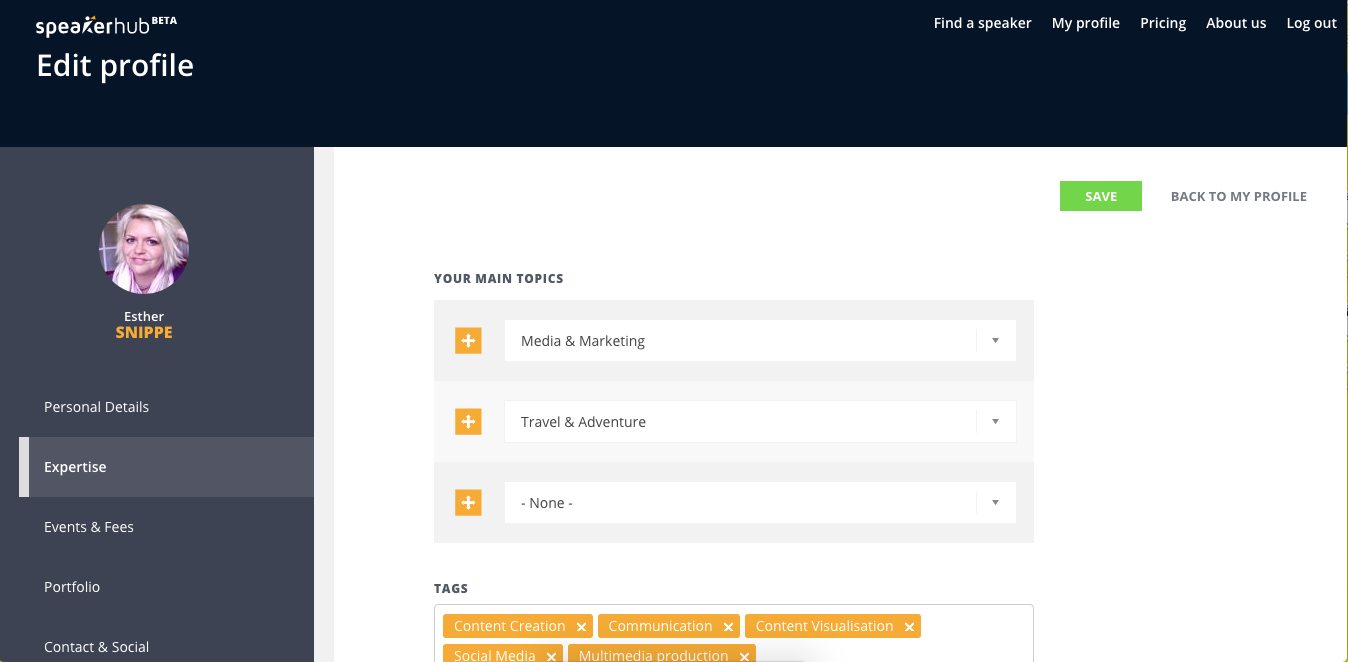
- Selecting the languages you speak is now easier: no more scrolling through a giant list. You can simply search your languages from the drop down menu.
- Show which areas of the world you can be available to speak in: the full list now includes: Global, Europe, North America, South America, Central Asia, South-East Asia, Middle East, Africa, India, and Australia & New Zealand.
- Selecting your main country of residence is also easier. Just start typing in your country, and then select from the drop down menu.
- You now have a full 80 characters for your "elevator pitch." You can also include more information than just your job title, focusing on what makes you a unique speaker, trainer or moderator.
Do you have any suggestions for ways we could improve the site? We’d love to hear your ideas. Contact us here.
